The Dashboard
Learn how to view and manage your Transect Reports and Projects in the Dashboard.
The Dashboard serves as a home base for your reports, projects, and saved parcel searches. From the top navigation bar, you can also access the Map, Marketplace, Help Center, and user settings.
In this article, we’ll review:
Getting Started
The Dashboard is the primary landing page once you’ve logged into Transect. From this page, you can view all of your reports, projects, and parcel searches, or order a report. To order a report, select Order Report or click Open Map to search for a project boundary.

The Navigation Bar
The Navigation Bar can be found at the top of any page in Transect. From the Navigation Bar, you can navigate to different modules, such as the Map or Marketplace, check your notifications, and modify your user settings.![]()
- Dashboard: Routes you to the main landing page, where you’ll see your reports, projects, and saved parcel searches.
- Map: Use the Map to locate suitable parcels with the Parcel Filter, add or remove layers, create a buildable area, and more!
- Marketplace: Your one-stop-shop for environmental services, where you can order Phase 1, Alta Surveys, and other services.
- Help: Meet with an Environmental Specialist** to learn more about your area of interest.
 : View our Knowledge Base or chat with Customer Support.
: View our Knowledge Base or chat with Customer Support.
- Notification Bell: Receive notifications when reports, buildable area, or exports are ready for view. You’ll also receive a notification via email depending on your preferences.
- Name: Access your Profile and make changes to your email address, password, and notification settings. From this menu, Transect Administrators can access the organization’s Account Settings.
**The Meet with an Environmental Specialist feature is only available for certain subscription levels. Please contact your Transect Customer Success Manager or Customer Support for more information.
The Project Table
The Project Table provides a list of your created reports and projects, where you can search or filter to see those created by your organization.
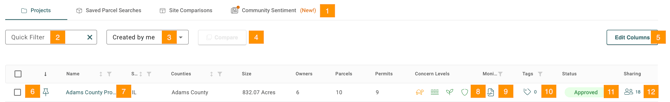
- Projects/Saved Parcel Searches/Site Comparisons/Community Sentiment: View the different projects you've created by choosing between Projects, Saved Parcel Searches, and Site Comparisons. Community Sentiment delivers a personalized feed of news articles about solar, wind, and storage developments in the very areas you're evaluating.
- Quick Filter: Quickly search for your project by name.
- Created by me: Change your view to your reports, company reports, all reports, or archived reports.
- Compare: Check the box next to reports* you'd like to view side-by-side, then select Compare.
*This feature is currently only available for reports. - Edit Columns: Modify the columns that are shown on the Dashboard by adding, removing, or arranging them.
- Pushpin: Favorite a report to bring it to the top of your list by clicking the pushpin next to the report's name.
- Report Name: Select the report name to open up the Report’s Executive Summary.
- Concern Levels: View concern levels at a glance with color-coded ratings for each key category—species, waters, environmental concern, and protected areas.
- Risk Monitor: Visualize the status of Risk Monitor on your report and the total of flagged changes.
- Tags: Shows whether a report has been tagged. Users can tag their projects to easily categorize and organize their work.
- Status: Update your project status with this subjective field to indicate whether it is approved, needs review, in progress, blocked, rejected, or completed.
- Sharing: Indicates the amount of users your report has been shared with— click Share to add more users.
- 3-Dot Menu: Select the 3-dot menu to export a Report PDF, open the Marketplace, view the area in the Map, or to Delete Project.
The Saved Parcel Searches Table
From the Saved Parcel Searches table, you can quick filter through your searches or searches that have been shared with you. You can click the search name to open it in the map, or click the 3-dot menu and select View in Map.
- Quick Filter: Quickly search for your parcel search by name.
- My Searches: Change your view to include your company’s searches.
- Pushpin: Favorite a search to bring it to the top of your list by clicking the pushpin next to its name.
- Parcel Search Name: Select the parcel search name to open it on the map. This also populates the “Your Site Selection” panel, where you can view Solar Pulse information, the concern breakout, key details, and parcel information.
- Acreage: View the total acreage associated with your parcel search.
- Sharing: Share your parcel search with other users. From this page, Administrators can also enable organization-wide sharing for reports, parcel searches, or templates.
- 3-dot Menu: Select the 3-dot menu to export landowner information, view the area on the map, or delete the search.
The Site Comparison Table
From the Dashboard, you can check the box next to reports that you'd like to compare. This will allow you to visualize the risks around your project sites.

- Name: Indicates the report name associated with the comparison.
- Status: Highlights the project's status and whether it is approved, needs review, in progress, blocked, rejected, or completed.
- Size: Provides the acreage associated with each project.
- Buildability: Showcases the total amount of buildable area within each AOI.
- Dist to Sub/Transmission: Indicates the closest substation and transmission line adjacent or within your AOI.
- Solar Pulse: Analyzes the community sentiment to provide a positive, mixed, or negative rating.
- Concern Levels: Shows concern levels at a glance with red/yellow/green color-coding for each key area–species, waters, environmental concern, and protected areas.
Once you've created a Site Comparison, you can navigate to Site Comparisons from the Dashboard to open it at any time. This will highlight the total amount of sites and associated states and counties. 
Ready for more? Learn how to create a report from the Dashboard.
