Learn how to update your Transect login email address if your company email address changes
Transect users have the ability to update the email address used to login to Transect. Changing the login email address will maintain access to any Transect Reports that were run under a previous email address. If the domain name changes (i.e., @yourcompany.com), the new domain must have an active subscription to run any new Transect Reports.
To update your email address:
- On the Transect Dashboard, navigate to your name at the top right
- From the dropdown, select Manage Profile
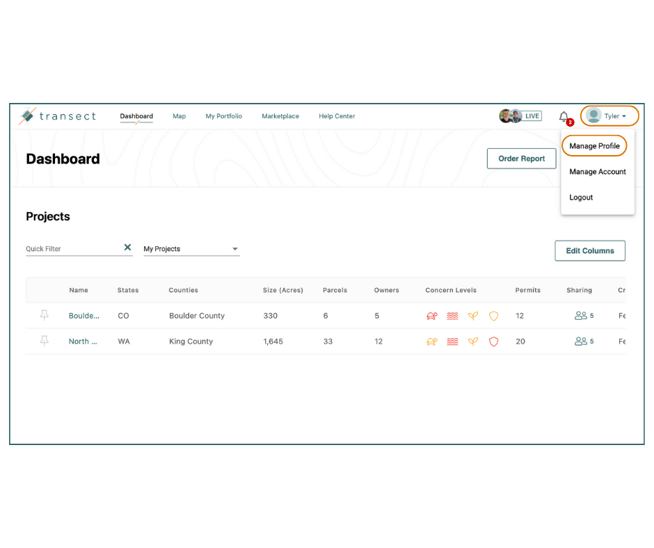
- In the Email Address field, update your email address.
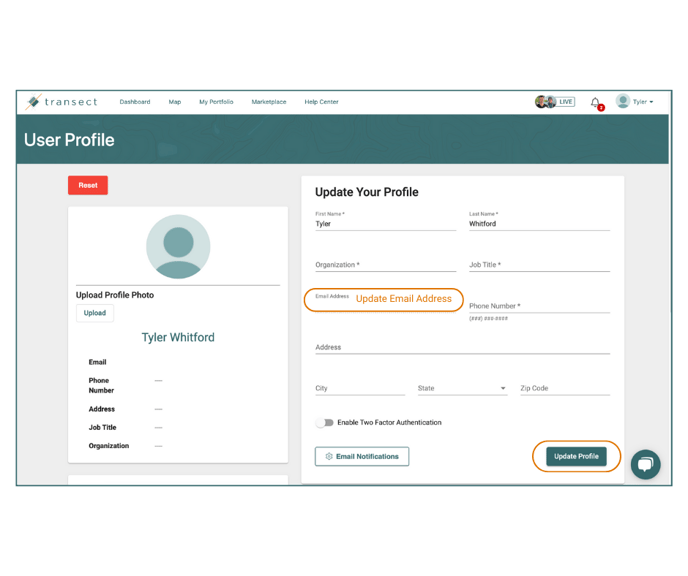
- Click the Update Profile button.
- You can now log into Transect with your new email address using your existing password.
If you have issues updating your email address, please contact us at support@transect.com or the help widget below.
