Risk Monitor
Learn how Risk Monitor can inform you about regulatory or environmental changes that may affect your project.
Risk Monitor is a powerful new feature designed to keep you informed about critical changes within your Transect Reports. By enabling Risk Monitor, you'll receive timely notifications, both in-app and via email, whenever key data points are updated.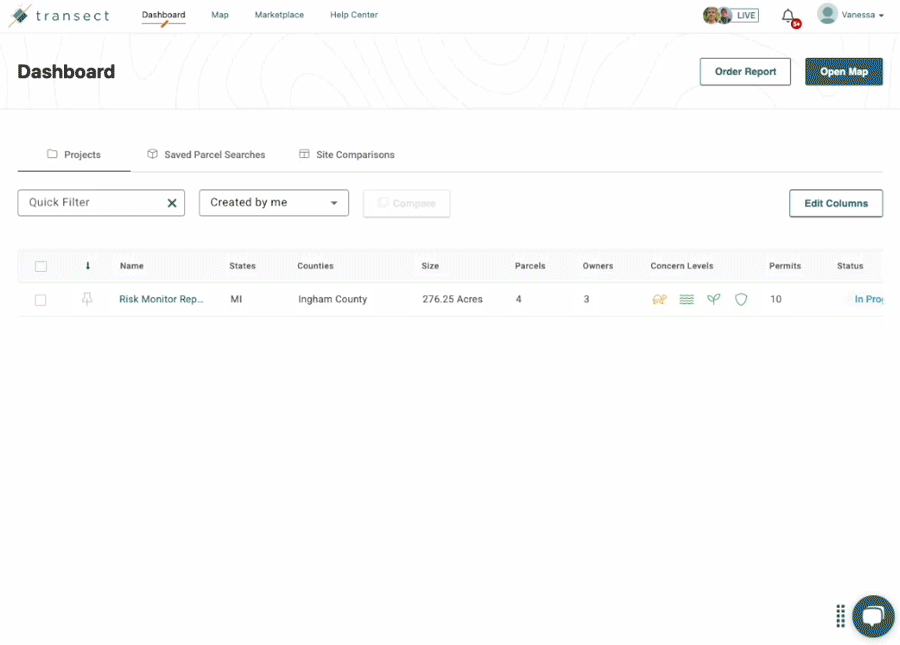
Please contact your Transect Customer Success Manager for more information on Risk Monitor.
In this article, you’ll learn:
- What changes does Risk Monitor detect?
- How to add Risk Monitor to the Dashboard
- How to enable Risk Monitor for a Report
- Where to see Risk Monitor updates
What Changes Does Risk Monitor Detect?
Risk Monitor helps you stay informed about potential impacts to your project, including changes to federal and state permits and regulations, as well as updates to the status of federal species.
Risk Monitor will detect the following changes to your Transect Report:
- Federal Permits and Regulations
-
- Additions or removals of permits or regulations
- Changes to timelines for existing permits
- Modifications to regulations associated with permits
- State Permits and Regulations
-
- Additions or removals of state permits or regulations
- Changes to timelines for existing state permits
- Modifications to regulations associated with state permits
- Federal and State Species
 Additions or removals of species of concern
Additions or removals of species of concern- Changes to the level of concern for existing species
- Changes to the listing status of a species (e.g. threatened to endangered)
By staying up-to-date on these changes, you can proactively address potential challenges and ensure your project's compliance.
Adding Risk Monitor to the Dashboard
You can view Risk Monitor on the Dashboard by adding the column to your view with the following steps:
- From the Dashboard, select Edit Columns on the right hand side.
- Drag and drop the Risk Monitor column to your preferred location.
- When finished, select Apply.
From the Dashboard, you can also select the filter icon in the column header to show projects that you or others are monitoring.

Enabling Risk Monitor for a Report
You can enable Risk Monitor for a Report from both the Dashboard and within the Report itself.
Please note that there will be a set limit for the amount of reports that can be monitored at a time for your organization. If the limit is reached, you can opt to disable monitoring for a report so that it can be enabled for an alternate report.
To enable Risk Monitor from the Dashboard:

- Within the Monitor column, select the Risk Monitor icon
.
- In the side-modal, toggle to Enable Monitor.
- A green dot will appear next to Reports that have Risk Monitor enabled.
To enable Risk Monitor in a Report:

- From the Dashboard, open your preferred Report.
- At the top of the report, select the Risk Monitor icon
.
- In the side-modal, toggle to Enable Monitor.
Reviewing Risk Monitor Updates
When Risk Monitor identifies a change in your Transect Report, you’ll be notified via email and the notification center. You can enable your notifications by selecting your name in the upper right corner > Profile > Email Notifications. ![]() From this page, you can toggle your preferred notifications and when finished, click Save.
From this page, you can toggle your preferred notifications and when finished, click Save.
The email will provide details of both the affected report and detected changes.
You will also see the following information when changes are detected:
- From the Dashboard, you will see a numerical count in orange next to reports with detected changes:
- In a report, you'll see a list of changes by selecting the Risk Monitor icon:
Frequently Asked Questions
How are changes detected to a Transect Report?
Transect's team of environmental experts are always monitoring changes in environmental regulations and species status. As soon as there's a new permit or a change in a species' federal listing, they update the platform. This ensures that the data you see in Risk Monitor is always accurate and current.
What are some permits or species that changed in 2024?
- Permits: New permits for Bald and Golden Eagle projects have been added to the platform.
- Regulations: Michigan's Public Act 233, which allows the state to overrule local ordinances for large-scale projects, will be incorporated into the platform by the end of November.
- Species: The Northern long-eared bat and Dunes sagebrush lizard have been reclassified as Endangered species.
These updates will be reflected in Risk Monitor, ensuring that you have access to the most current environmental information.
