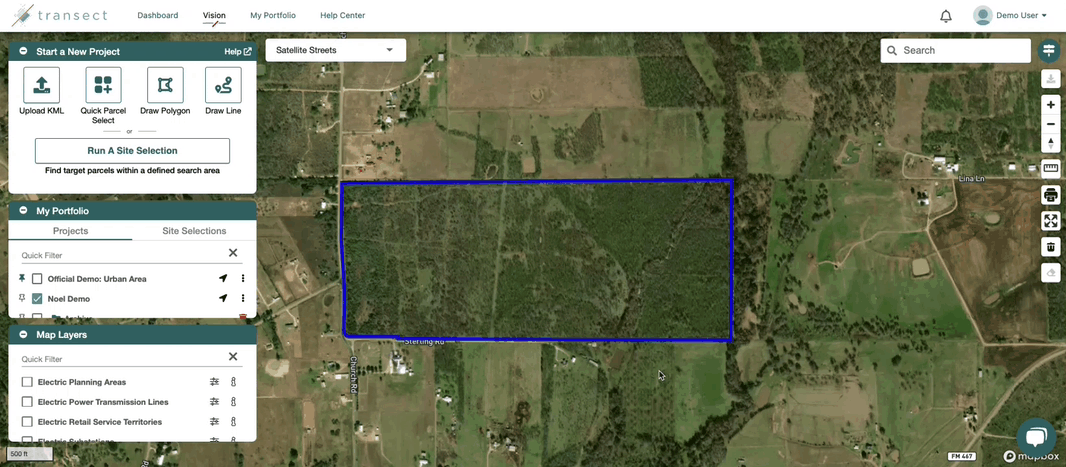- Help Center
- Transect Map
- Projects
Sharing projects from the map
Learn how to share a project from the map tool with others on your team.
When in the map tool, you may want to share a project with others on your team. Right now, you can do this through the manage window.
To share a project
To share a project with another Transect user on your team, open the manage window by hovering and clicking on the project, and the Manage window will appear. Then navigate to the Sharing tab in the Manage window, and select the members and choose their project permissions.